This is possible if you send the mail by using internal API instead of the Mail-Activity.
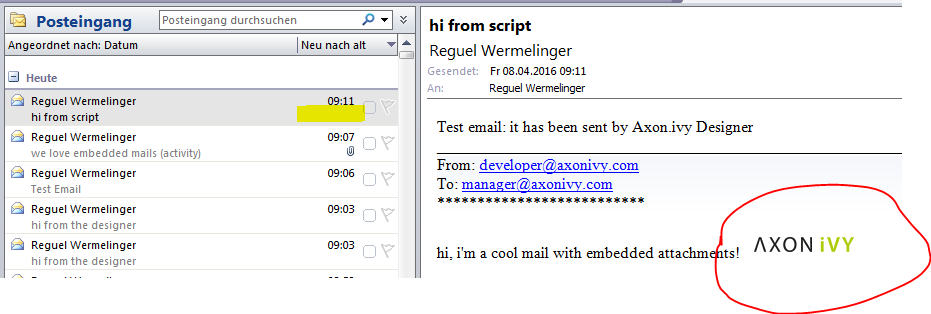
I've created a demo project: embeddedAttachmentMailer_51.iar
Be aware that this internal API will change in the future without any further notice. The used JavaBean could look as follows:
package ch.ivyteam.demo;
import java.io.File;
import java.io.IOException;
import java.nio.file.Files;
import java.util.HashMap;
import java.util.Map;
import java.util.concurrent.Callable;
import org.eclipse.core.resources.IProject;
import ch.ivyteam.ivy.components.config.EmailConfiguration;
import ch.ivyteam.ivy.email.EmailSetupConfiguration;
import ch.ivyteam.ivy.email.EmailSetupProviderUtil;
import ch.ivyteam.ivy.email.SimpleMailSender;
import ch.ivyteam.ivy.environment.Ivy;
import ch.ivyteam.ivy.project.IIvyProject;
import ch.ivyteam.ivy.security.SecurityManagerFactory;
@SuppressWarnings("restriction")
public class JavaMailer {
private static final String AXON_LOGO = "axonLogo";
public static void send() throws Exception
{
File myImage = getCmsImageFile("/Project/Banner");
Map<String, File> attachments = new HashMap<>();
attachments.put(AXON_LOGO, myImage);
EmailConfiguration mail = new EmailConfiguration();
mail.setFrom("developer@axonivy.com");
mail.setTo("manager@axonivy.com");
mail.setSubject("hi from script");
mail.setMessageContent("<html>hi, i'm a cool mail with embedded attachments! <img src=\"cid:"+AXON_LOGO+"\"></html>");
mail.setAttachments(attachments.keySet().toArray(new String[attachments.size()]));
new SimpleMailSender(attachments, mail, Ivy.log(), mailSetup()).sendMessage();
}
private static File getCmsImageFile(String coUri) throws IOException {
File myImage = Files.createTempFile("mailImage", ".png").toFile();
Ivy.cms().getContentObject(coUri).getValues().get(0)
.exportContentToFile(myImage, null);
return myImage;
}
/**
* @return the mail configuration: designer+engine aware, so that mail sending with test-preferences is possible!
* @throws Exception
*/
private static EmailSetupConfiguration mailSetup() throws Exception
{
return SecurityManagerFactory.getSecurityManager().executeAsSystem(
new Callable<EmailSetupConfiguration>() {
@Override
public EmailSetupConfiguration call() throws Exception {
IProject project = Ivy.request().getProcessModelVersion().getProject();
IIvyProject ivyProject = (IIvyProject)project.getAdapter(IIvyProject.class);
return EmailSetupProviderUtil.getEmailSenderConfiguration(ivyProject);
}
});
}
// /**
// * @param mail
// * @return converts {@link EmailConfiguration} from 5.1 and older to {@link EMailConfig} from 6.0 and newer
// */
// private static EMailConfig make60ApiCompatible(EmailConfiguration mail)
// {
// return new BackgroundOperationLegacyService()
// .convertMailAnythingAspect(mail.getAnythingContainer());
// }
}
answered
08.04.2016 at 09:26

Reguel Werme... ♦♦
9.4k●3●19●58
accept rate:
70%